How thoughtful UI/UX design builds user confidence and fosters loyalty in the digital space.
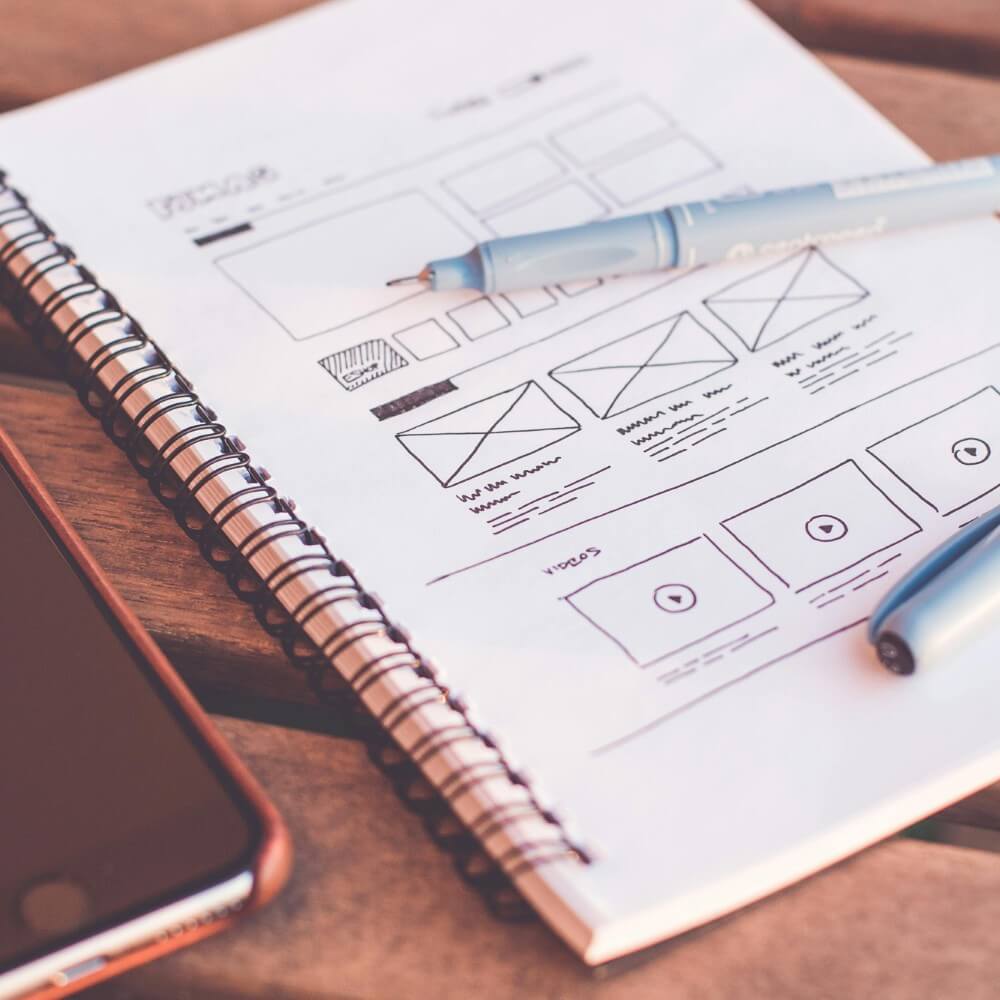
Why Trust Matters in UI/UX
In today’s digital environment, trust is the foundation of any successful interaction. Whether users are browsing a product page, filling out a form, or checking out, they need to feel secure. Trust influences whether users stay, engage, or bounce — and thoughtful UI/UX design is often the difference.
Visual Design and First Impressions
The visual layer is the user’s first point of contact. Clean, uncluttered layouts paired with consistent branding build instant credibility. Use high-resolution images, adequate white space, and clear typography to make your interface feel intentional and reliable.
Transparent and Clear Communication
Words matter. Use microcopy that’s honest, human, and helpful — whether in buttons, form fields, or error messages. Avoid jargon. Instead, guide users gently, set realistic expectations, and explain the ‘why’ behind messages when appropriate.
Security and Privacy
Modern users are more privacy-conscious than ever. Reinforce trust by:
- Using HTTPS (SSL certificates)
- Displaying trust badges and payment gateway logos
- Providing clear, concise privacy policies
- Minimizing unnecessary data collection
Empathy-Driven Design
Design should reflect real human needs. Conduct user research to uncover pain points and tailor solutions that ease frustration. Accessibility, inclusive design, and intuitive interfaces show users you’ve considered their perspective — and that builds trust.
Social Proof and Testimonials
People trust other people. Add customer testimonials, product reviews, or user-generated content strategically throughout the interface. These elements validate credibility and influence new visitors to take action.
Subtle Trust Signals in the Interface
Even small signals help reassure users. Consider including:
- “Verified” icons or checkmarks on accounts
- Trusted affiliations (e.g., “as seen on” media mentions)
- Money-back guarantees or satisfaction pledges
Support and Feedback Channels
Make support easy to find. Offer live chat, contact forms, or support widgets so users can get help when needed. Also, provide ways for users to give feedback — and acknowledge it when they do. Being responsive creates accountability.
Consistency and Predictability
Consistency builds familiarity. Ensure that buttons, colors, tone, and layouts remain uniform across all devices and pages. Users should feel that each part of the experience belongs to the same ecosystem and behaves as expected.